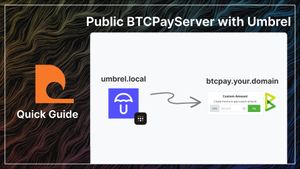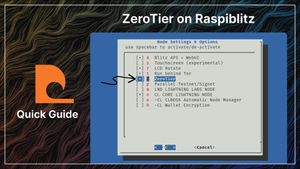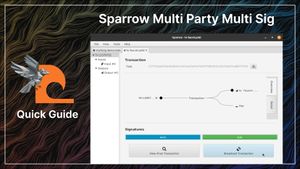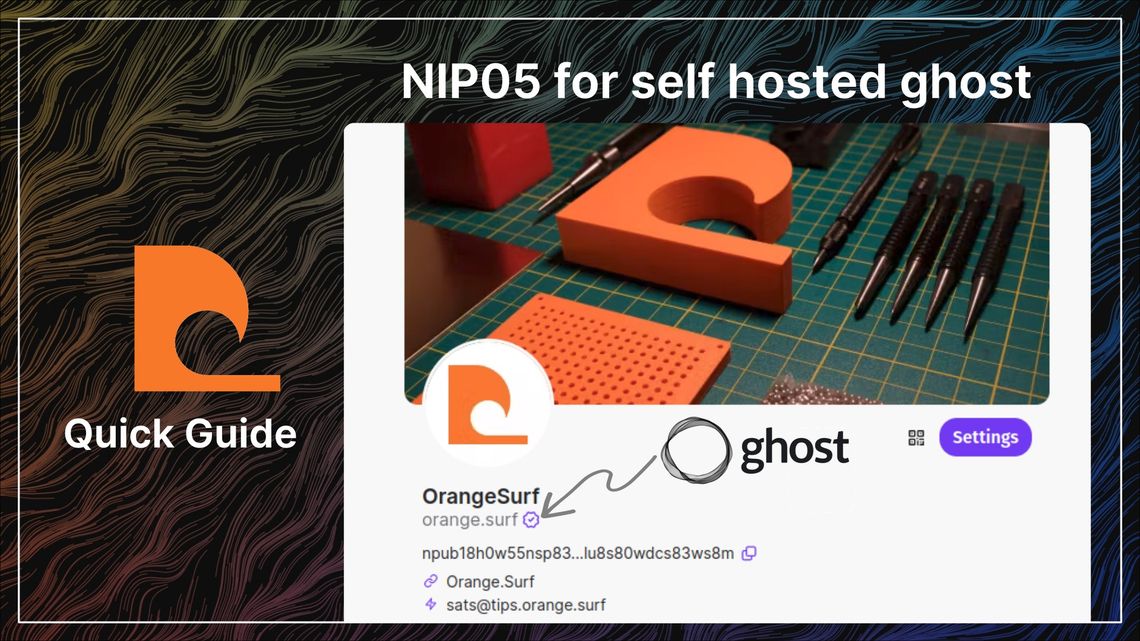
NIP05 for self hosted ghost
Verify your Nostr identity using your self hosted ghost website
This guide is for people already running self hosted ghost. If you don't have a self hosted ghost website read this guide.
Add the nostr.json file to /.well-known/
SSH into your ghost VPS and enter your www folder
cd /var/www/List the contents to see the name of your ghost folder, for me it is simply ghost. Enter that folder / system / nginx-root.
/var/www/ghost/system/nginx-rootMake a folder here called .well-known (the . is important)
mkdir .well-knownEnter that folder
cd .well-knownMake the nostr.json file
touch nostr.json
nano nostr.jsonPaste the below text but replace your-npub-in-hex-format with your npub. You can get the hex version of your npub using the online damus key converter.
{
"names": {
"_": "your-npub-in-hex-format"
}
}Save and exit (ctrl-x, y)
Changing NGINX configuration
Enter the nginx directory
cd /etc/nginx/sites-availableThere will be two files, the domain.conf and domain-ssl.conf
I don't know what is required but become superuser ( sudo su ) and edit both with nano to include an instruction to add headers to the request.
location ~ /.well-known {
allow all;
} location ~ /.well-known {
allow all;
add_header Access-Control-Allow-Origin *;
}Restart nginx
systemctl restart nginxAdd your NIP05 to your nostr profile
Open your nostr app and use _@domain.com (for me, _@orange.surf)
If everything is success you should see your domain.com (orange.surf) below your name.
If not you can check if the header has been added
curl -I https://domain/.well-known/nostr.json
for me
curl -I https://orange.surf/.well-known/nostr.jsonThe result should contain
access-control-allow-origin: *
If you get a 404 error you may have put the nostr.json file in the wrong place.
Thank you for reading. If you enjoyed this post please share it.